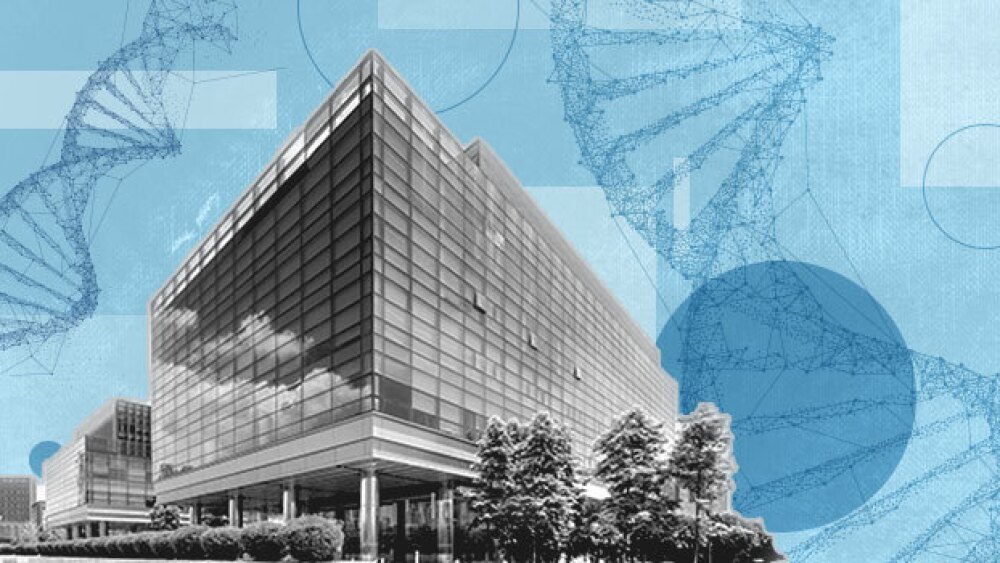No matter in which industry you are, clear communication is very important. Follow these tips for clear communications to be prepared to fit in the work environment.
Some useful tips for clear communications that you can follow
Working from home, thanks to the COVID-19 pandemic, created a number of interesting challenges, from employers having to track employee production from outside of the office to keeping co-workers in contact with each other via Zoom meetings and other apps. However, nothing has been quite as tough as staying in clear communication with each other.
No matter what, employees have to get ahold of their bosses in order to have questions answered and get things done, and the managers need to stay in touch with their employees in order to track updates and find out where they are on certain projects. This type of communication can present several challenges, as many people have discovered, but these five tips for clear communications can make it easier.
Tips for Clear Communications
Tip 1: Use Instant Messaging
If you and your co-workers and bosses have a Google email account, then communicating with one another is easy. This is one of the tips for clear communications to get someone’s attention quickly, as the messages will pop up in a new box at the bottom of the screen. You’ll also be able to see when that person last logged into the app or was active, making it easy to tell whether or not they’re around to answer your question. This method works best if your entire office staff has each other’s email addresses and has connected with one another on messenger in the past. However, there’s nothing better if you need to get ahold of someone in a hurry or just have a simple question that doesn’t really require an entire email.
Tip 2: Email Works, But Beware of Overfull Inboxes
Many managers have a policy of instructing their employees to send inquiries over messenger, because it is easier and more immediate. However, others may have an email-only policy, because they want everything to be formally saved in writing. While email is a good way of staying connected and sending longer messages to one another, you do run into the issue of an overfull inbox. This happens when someone gets too many messages and things get lost if they don’t filter them out. If you have an urgent question or need to have something done quickly and the person on the receiving end doesn’t see the email right away, then you may have a problem on your hands. But, for non-urgent and long communications, email is fine.
Tip 3: When in Doubt, Reach for the Phone
Of course, there are times when written communication isn’t the best method of clear communication. In these cases, one of the useful tips for clear communications is to reach for the phone. Standard employees should have the phone numbers of their immediate supervisors and their colleagues in their phones, just in case. In addition, managers and supervisors should have the numbers of everyone under them saved in their phones as well. Text messaging and phone calls are sold forms of communication in case of an emergency, or when something needs to be done urgently and email and messaging simply aren’t working.
Tip 4: Take Advantage of Your Workflow App
On top of the other forms of communication, there is often one other that many people tend to overlook – their workflow apps. Whether you use Trello, Monday.com, Basecamp or any other productivity app to track progress and assign projects, there is a communications system within it. For example, in Monday.com, users can tag one another in pulses, leave messages in those pulses, and even subscribe users to updates in order to monitor progress. The best thing about these apps? Everyone of your co-workers or employees is already using them, making it easy to communicate changes and clarify instructions within the app itself.
Tip 5: Have a System in Place
Above everything else, another one of the major tips for clear communications is that you need to have a system in place for communicating. These systems sometimes work themselves out and are fine-tuned as you continue working from home, but there should be something in place beforehand. For example, you can use a combination of tracking assignments or tasks in a productivity app, as well as having each employee send their supervisor an end of day report via email. No matter what system you choose, just make sure that it’s clearly communicated and that every employee knows how it works. Otherwise, you may end up with chaos.
Keeping these five tips for clear communications in mind will help you keep your lines of communication open and allow for efficient and effective communication while we all navigate this brave new world of working from home.