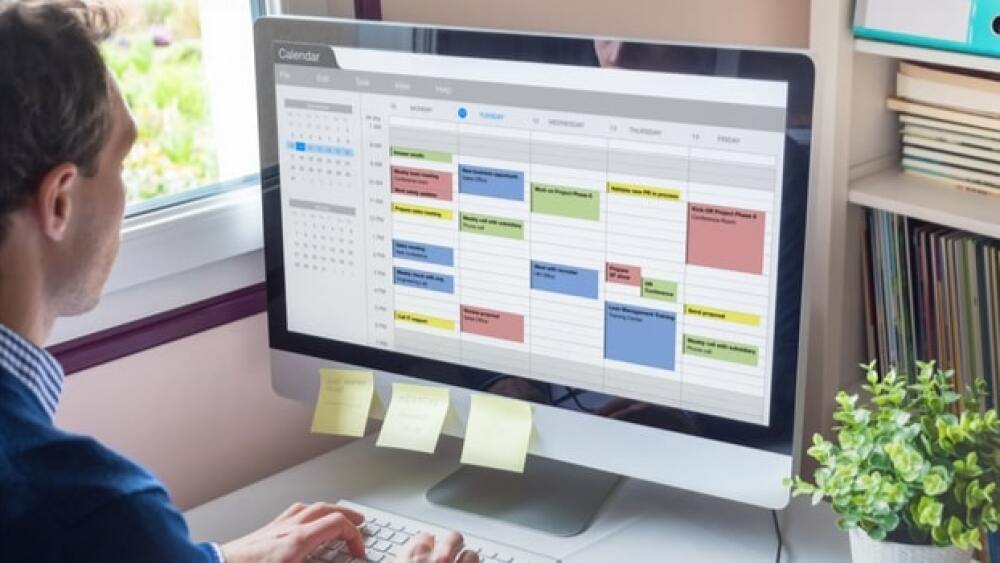You can use a time management tool In order to exceed your office productivity while working from home. Here’s one such tool that you can use and boost performance.
A good time management tool can help you to be more productive while working from home
When you work from home, it can be very easy to get distracted by all of the other things you could be doing. At an office, there aren’t dishes to wash, clothes to fold, carpets to vacuum or pets to attend to. So, while a separate setup is a key to working successfully remotely, it can still be hard to be productive when you never have to leave your home or apartment.
So, in order to mimic (or exceed!) your office productivity, assuming that you were most productive at the office, time blocking should become your new habit.
Time Blocking: A Useful Time Management Tool
What is Time Blocking?
Time blocking is a time management tool that does exactly what the name says. It breaks your day into blocks of time, with a specific task getting one block of time. This way you’re essentially scheduling out your day in advance so you don’t have to wonder what your priorities are.
Working in an office, you’re surrounded by others who are working, taking calls and having meetings that can help keep you on track, too. But with remote work becoming more popular, time blocking can help you to hold yourself accountable.
And while this might sound tedious and time-consuming to start, remember that a lot of work tasks are repetitive.
How to Implement it
Start by writing out all of the tasks and meetings you have to do daily, weekly or monthly. Then schedule those in first, assigning each a specific amount of time. Not every time block needs to be the same length of time. Instead, it should depend on your estimate of how long it takes to complete.
Then, once you have the regular tasks blocked out, make a list of one-off things you have to do in the next week. Schedule those in, including any non-recurring meetings.
Finally, go in and block time for breaks. Just like when you have back to back meetings, it can be exhausting to go from task to task all day long. So, build in time for lunch, a quick walk, coffee break or even a workout within your day. Not only does that ensure you’re not hunched over your computer for 8+ hours, but it will also prevent burnout.
Should I Use My Calendar?
This is a personal preference to use this time management tool, and once that depends on your company. If you need to be flexible and available for last-minute meetings, having a calendar that is fully blocked out likely won’t work. Instead, write it out on a notepad or in a document on your computer. Once you have the skeleton, you can reuse it week after week. But if you can use your calendar, having everything listed out with the timestamps and reminder notifications can be helpful in holding yourself accountable.
And remember, you don’t have to time block your entire month all at once. Start smaller, learn as you go and work your way up. You’ll find your productivity groove in no time.