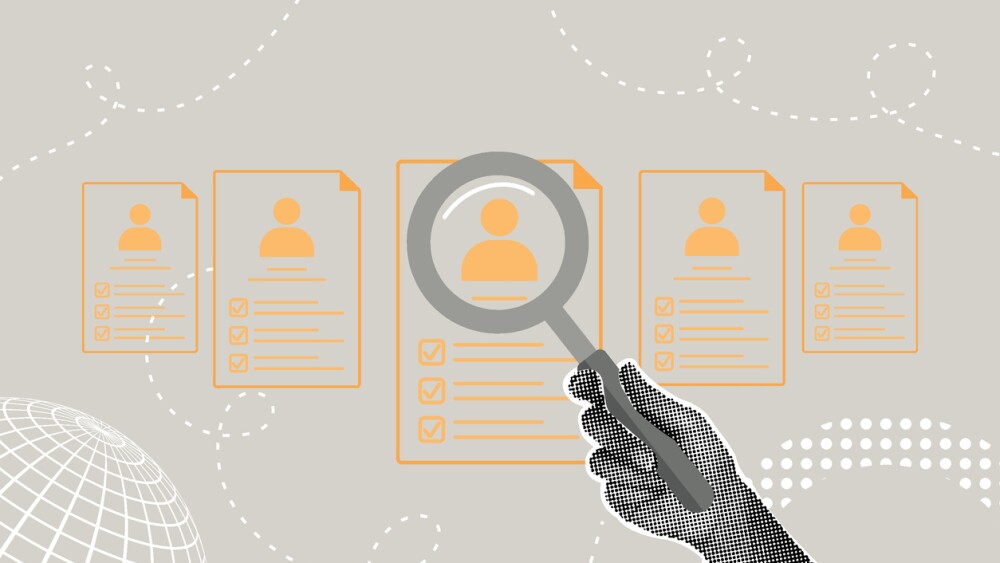Virtual meetings might have enhanced the ways we connect with each other but it can be really hard to communicate with someone who doesn’t know the basic Zoom meeting etiquette.
Basics of Zoom meeting etiquette.
Regardless of your industry, biotech or otherwise, one of the downsides of working from home due to COVID-19 is having to attend Zoom meetings with your co-workers and clients. While this technology is nice in that it allows you to stay in touch – and actually see other people – through the computer, there are some downsides, especially if you’re chatting with someone who doesn’t know basic Zoom meeting etiquette.
In order to help you avoid making those same mistakes, here are a few dos and don’ts when it comes to these online video conference calls.
Zoom Meeting Etiquette To Keep In Mind
Do:
There are some things that you should do while on a Zoom call, such as:
Place Yourself on Mute When You Aren’t Speaking
The first mistake that many people make on Zoom calls is not placing themselves on mute. Placing yourself on mute comes at the top of the Zoom meeting etiquette list. Remember that everyone else on the call can hear what’s going on in the background, so they’ll be able to hear your kids crying, your dog barking or your neighbors shouting at each other. Placing yourself on mute when you aren’t the one talking keeps the background noise to a minimum, and prevents anyone (or anything) else in your home from causing a major distraction.
Make Sure There Aren’t Any Distractions Behind You
A distracting background can be a catastrophe to the other people on the call. The main focus needs to be on the people speaking, not on the background of one of the participants. If you can set up your computer in a space with a blank backdrop (like a painted wall) or even one of your many bookcases, then do it. If that means that you need to work around your Jimi Hendrix concert poster collection, then so be it.
Close the Door to Your Home Office
If you have a home office, then you’re all set for those video conference calls. So, make sure to follow the Zoom meeting etiquette of, informing your family members, roommates or friends, slightly before your meeting that you aren’t to be interrupted, and then close the door. This shuts out any extraneous noise so that you’ll be able to hear the other people on your meeting, and they won’t have to listen to them should you forget to place yourself on mute.
Put Down the Drinks and Snacks, Among Other Things
Taking a sip of water here and there, especially if you’re the one presenting or the call is going long, is fine. However, a Zoom call is not the time to eat your lunch, drink an alcoholic beverage or be seen doing things that you wouldn’t ordinarily be doing at work, like smoking a cigarette or vaping. You need to stay professional during the call, and act just as you would during an in-person meeting. This means leaving the snacks and practically every beverage besides water on your desk untouched.
Don’t:
In addition to the many things that you should do while on a Zoom call, there are also a few that you shouldn’t, including:
Use Funny Backgrounds or Filters
Remember the video conference call participant who made the news because he had a stuck Zoom filter that made him look like a cat while speaking to a judge? Well, that kind of thing happens, and is very unprofessional. Yes, funny backgrounds and filters are fun when you’re chatting with your friends, but not your bosses or potential clients. In such cases remind yourself of the Zoom meeting etiquette and make sure to remove any and all of these before your next call. On a side note, while you can use some of the Zoom backgrounds that are included with the app, be sure to only use the professional looking ones.
Talk Over the Presenter
Just like in a regular office, talking over the presenter is very unprofessional. If you have a question, ask it using the text chat feature or wait until the presented asks if anyone has any questions about the material. If you interrupt, you’re not just disrupting the flow of the meeting, but you’re also making it difficult for everyone else in the room to follow along. Plus, you might make the meeting run longer, should the presenter have to repeat themselves multiple times. No one likes that.
Now that you know some of the basics of Zoom meeting etiquette, you’ll be ready for your next conference call. Your bosses and clients are sure to be impressed with your professionalism!